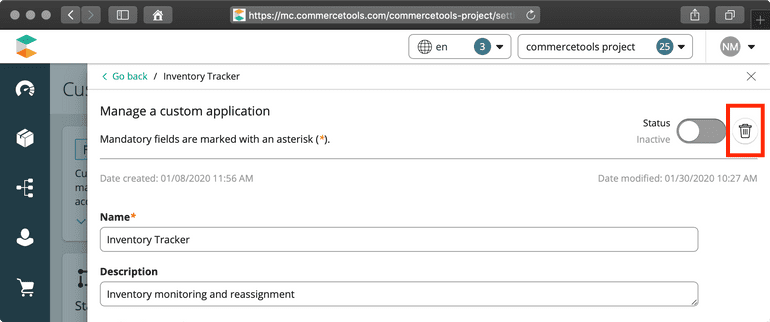BETA
Remove a Custom Application
In case the Custom Application is of no use for your project anymore, you can remove it. To remove a Custom Application:
Open a Custom Application's detail page by clicking on the Edit button.
Click the Delete button in the upper right to remove the application.
- In the confirmation dialog, click Confirm.
The application is removed from the project.