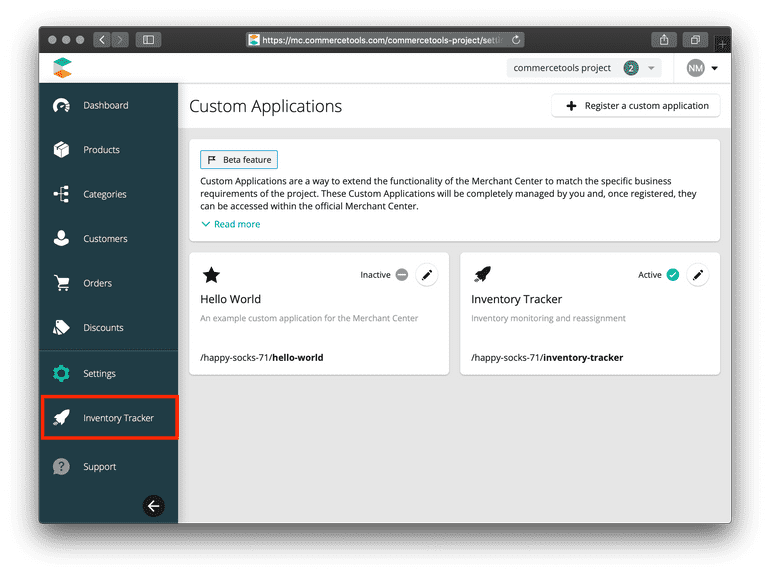BETA
Activating a Custom Application
By default, all Custom Applications are inactive when created. To activate a Custom Application:
- Open a Custom Application's detail page by clicking on the Edit button.
- Click the Status toggle in the upper right to activate the application.
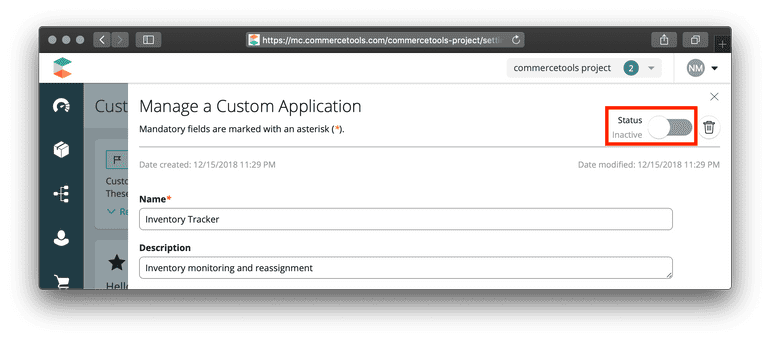
- In the confirmation dialog, click Confirm.
The activated application is now visible in the main navigation and is active and ready to be used.